7 tips for a successful small business website [+VIDEO]
Websites are complicated creatures, but with the right approach, they can become an irreplaceable asset to any company. Here are the 7 top tips to ensure the success of your new website build, for businesses and web designers alike. Written by Dawid Zimny1. Start with branding
First things first, it’s branding. This is not necessarily the first thing that comes to your mind when you want a website – but branding is the first thing that people engage with.
It’s not an interactive aspect, unlike a website, but it’s the image of your company and everything it stands for. Before people visit your website, they most likely encounter your branding image – your logo, your tagline, your vision, etc.
It’s really important to have proper branding done before you build a website.
A website follows the branding guidelines, not the other way around.
If you’re not happy with your branding (or don’t have a comprehensive one – more on that below), get a branding agency involved and deal with it first, before you hire a web agency to build a website.
Please note that branding is much, much more comprehensive than a colour palette and a logo. It’s the typography, brand identity, tone of voice, assets such as photographs and icons, and much more.
WarningA web designer can’t build your brand
They might say they will, just to get your business, but they can’t do it effectively. We don’t doubt that there are amazing web designers out there, but we firmly believe in specialisation. And as mentioned, branding is the full package – not just a logo, colour palette and some icons.
2. Use the content-first approach
Write understandable, relevant content that answers any objections of your customers and removes any doubt in their head about your services or products.
Content tells your story. And as with branding, it’s much more than you think. It’s not just the text, but also multimedia – even static images and iconography. Together, they create an immersive experience that people will engage with.
If you fail with your content, all other efforts will go to waste as well – and we don’t want that.
Here are a few articles that will help you optimise your story for the digital world.
3. Focus on the right goal
This is an aspect you have to address when preparing your content. If you have a goal on the horizon, you know the direction you’re going.
This makes it much easier for everyone.
If you know where you’re going, you can work on your content, branding and your website in a way that gets you closer to your goal.
Without a goal, how are you supposed to produce anything meaningful? How do you plan to attract interest among your visitors? If you don’t understand your own message and mission, you can’t expect anyone else to understand it.
4. Build an ecosystem
We’ve found that many people who think about building a new website don’t consider where it fits within their organisation.
As an example, you might have a marketing strategy in place for the next six months. Take it into consideration so that your website can support your marketers.
Your website needs to work with that strategy to maximise the return on investment. Consider who is using your website. And we don’t mean the visitors, they obviously will – but look elsewhere, from the administration side of things.
What does your team need from the website?
What do they need to edit?
How often do they add things?
What about scalability?
Use this to carefully pick a platform that works for your business. You need to have a set of permissions for various users and a good data structure.
There are plenty of questions that need to be answered before we write the first line of code, or before we even consider design requirements.
How has a website benefited your business ecosystem? 🤔
Or perhaps it hasn’t? Are your workflows better? Can you publish and update content freely, or is it a chore?
Not every business “needs” a website, in the sense that not every business is ready for a website. Is yours? Let me know in the comments.
5. Test with your audience
Test the entire thing with users. The entire thing. If you’ve had the chance to watch the webinar about how we build websites, you will know how important it is.
And if you didn’t, here’s the key takeaway – we always start with building a quick, high-level prototype just so we can validate our ideas and assumptions.
Trust me, you will want people to use the prototype to validate these ideas.
You might think something will work, that it will be good for your audience or your team – but you’ll often find that it’s not.
It might need improvements because you’ve missed something, but sometimes you just need to scrap it altogether. It’s impossible to know unless you ask your target audience.
Get your team together in a room, and ask them about their needs, requirements and ideas. Then have the prototype built and tested with your team or the target audience.
Test it all. Test the heck out of it. That investment will pay off in the future.
6. Document your mistakes
Another thing that people discard is their old website. We think it’s a well of knowledge. Don’t discard the whole thing just because it didn’t meet your expectations.
If you have any analytic tools installed on your website, there are so many lessons you can take away from the raw data of your Google Analytics, Hotjar, Crazy Egg or any other tools you might be using.
Have a look at where people drop off. Check where they enter your website and where they come from. Filter the most popular landing pages and see how you can improve them.
Ask questions, try to find the answers in the data, and apply the newfound knowledge to improve the new site.
Please note that using analytics is nothing like “crunching numbers”. We’re sure you have at least one person on the team that could handle the basics. If not, ask for help elsewhere. But try it yourself first – it’s really fun to step into your visitors’ heads for a second and get to know their habits, preferences and their behaviour.
7. Ask for user feedback
There’s one other thing you can do – even if you’re not planning to build a new website just yet. Ask your current visitors if they find something unclear.
One of the most popular and effective questions we like to use is “what stopped you from buying today?”
There are many, many questions that you can ask to get a meaningful answer.
But what’s more important is how you do it. You can use Hotjar, VWO, Optimizely or any other survey tool. You’ll have a little survey popup on specific pages where you can ask a quick question, or request an open-ended answer.
Sometimes, you can get a list of customers that abandoned their carts and send them an email asking “hey, what stopped you from buying?”
We did it for our customers and you’d be surprised about some answers. Sometimes people simply get distracted and forget about it. There’s nothing you did wrong there, but you could do something better and have a system in place that reminds them about the items left in the cart.
Our client didn’t have that system in place, and they wouldn’t know if we didn’t ask about it. And that’s all that matters – just talking to people because websites are for people.
Every single person has different habits, needs and preferences. They use the Internet and consume your content in a different from how you do it and you can only find it out if you talk to them.
When you build a website, build it for people. That will cause this ripple effect that will span across everything in your organisation. That’s what we want – we want your website to be the marketing hub of your business. Especially if your company relies heavily on bringing leads and sales through the site.
When you build a website, build it for people.
There are companies that use a website like this “side” thing. They don’t rely on it, but they say “these days you have to be online” or that it’s their digital business card.
We understand that, but maybe the reason for that thinking is that the website was never tested. Maybe it was never tested with real users and is built on intuition, on what marketers and business owners think their customers need, when in fact it’s something completely different.
Have you ever fallen into the trap of assuming customer needs, or are you in the camp “the customer is always right”?
Okay, but how much does it cost?
We analysed the current market prices among agencies and freelancers. Instead of writing long paragraphs about web design prices, we made a no bullsh*t web design cost calculator.
You can use it for free, and we don’t ask for your personal data. Select from one of the two options:
- the optimal choice for your web design budget
- the estimated cost of the features you choose
Why do GOV.UK, Google and IBM have a design system
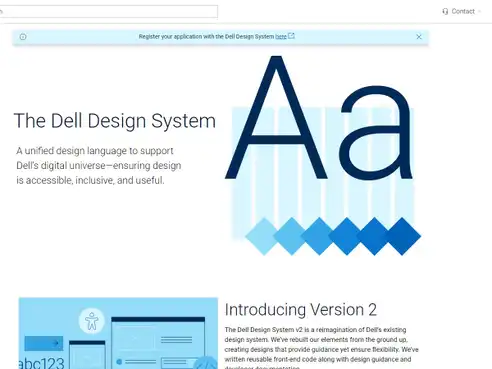
Originally published Jan 12, 2021 12:42:21 PM, updated December 12 2023.



Join the conversation
Looking to share your feedback and join in on the conversation?