3 best web analytics plugins for WordPress
You can't overemphasize the importance of web analytics. Disregarding them in web development is like running a business without financial reports. If you're investing in something it's necessary to track the return on your investment. Analytics plugins do just that. They provide metrics to improve not only user experience, but also the conversion rate on your site. Written by Dawid ZimnyUsing analytics plugins you can access key data right in your WordPress dashboard. A few examples of such statistics would be:
- number of visitors
- where your visitors come from
- where do they leave your site
- their interactions
We hand-picked the 3 best web analytics plugins for WordPress, let’s take a look at them.
The best analytics plugins for WordPress
MonsterInsights

MonsterInsights is the biggest analytics plugin with over 2 million active installations. You can get started in minutes and analyse real-time data without having to wait for the next day.
A free version of MonsterInsights provides a handful of general statistics and also some more advanced features like A/B testing. It’s a good starting point but the true power of MonsterInsights lies in its Pro version.
One of the key advantages is the ability to use custom dimensions for the data. The premium version allows you to easily track metrics that would otherwise need a custom code.
You get access to form tracking and e-commerce reports for two of the most popular WordPress plugins: WooCommerce and Easy Digital Downloads.
Learn more on the MonsterInsights websiteGoogle Analytics Dashboard for WP by ExactMetrics
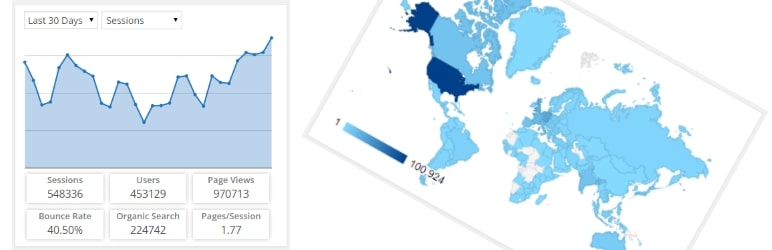
This plugin from ExactMetrics offers all of its features free of charge. With over a million active users its price – or lack thereof – isn’t the most appealing aspect of the plugin.
The plugin offers custom dimensions, download and e-commerce tracking while supporting all device types – including scrolling depth on mobile devices.
A convenient feature is the ability to display data from the front end of your site. This also comes with an option to allow the use of front-end statistics for your editors. As a result, they might get insight on how to improve the content on your site.
After our last post about personal data, you might be pleased to find that this plugin allows you to enable IP address anonymization to further improve user privacy.
Get started with Google Analytics Dashboard for WordPressUSEFUL WEBSITE & MARKETING TIPS DELIVERED ONCE A WEEK
Includes tools to maximise your website potential.
Analytify
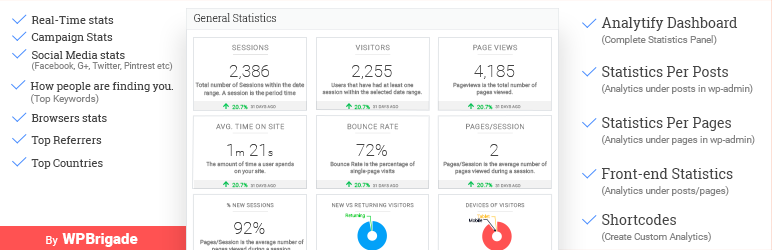
Analytify might have the best design out of all web analytics plugins. You don’t need to find the important statistics yourself.
The plugin immediately welcomes you with the most important data and is easy on the eye. If that’s not enough, you can further customize the layout with CSS.
The free version of the plugin has a fair amount of general metrics including social media and mobile device statistics.
Analytify Pro unlocks real-time data and campaign statistics. The latter allows you to evaluate your newsletter or Facebook advertising campaigns.
Closing words
If you’re not using analytics, what are you waiting for? Your business is losing money without them!
It’s a good idea to entrust analytics to your developer or another professional, but you can start yourself.
While there is a ton of advanced metrics, the entry-level data is friendly for everyone. Some plugins, like Analytify, tell you outright what your most important statistics are or how they impact your site.
If you’re not using them yet, start now! We promise you will see considerable benefits in no time.
Take your analytics to the next level
Now that you have an easy day-to-day solution for tracking your WordPress website, how about taking the next step? We’ve gathered the best Google Analytics dashboard in another article to help you learn more about things like:
- e-commerce conversions
- Google Ads audience demographics
- real-world site speed
Originally published Sep 05, 2018 2:39:06 PM, updated May 13 2024.



Join the conversation
Looking to share your feedback and join in on the conversation?