We reviewed 4 free image libraries for websites – find out which one is the best
The good old plain text aligns with visitors on the emotional level and encourages them to consume more content. While it has been working great in books and newspapers, websites can benefit from additional visual aids such as images, videos or icons to appeal to readers and retain them for longer. Written by Tomasz LisieckiOur methodology
We analysed 14 of the most popular keyword businesses search for on stock photo websites. The list included trends from our own experience, verified with publicly available data, such as this sitemap from Shutterstock.
This is what we ended up with:
- remote work
- work from home
- coworking
- coffee shop
- business
- collaboration
- family
- team
- social media
- laptop
- phone
- marketing
- people
- meeting
Next, we searched for all the keywords on four stock image libraries: Pexels, Pixabay, Unsplash, and StockSnap.
Our criteria for the best stock photo website
We decided on six criteria to rank the websites:
- How many ads we’ll see among the first 50 results?
- How many illustrations and graphics we’ll see among the photographs?
- The uniqueness of scenes and models
- Our subjective opinion on the quality of the images
- Are the results similar to what other sites show, or do they feel exclusive?
- Are the images diverse?
Pexels
Right off the bat, Pexels makes a good impression. Their searches show images of good quality, with just 2-3 ads among the first 50 images. We’ve only seen two instances of the same illustration (a Slack logo 🙄) when searching all 14 keywords – that’s great! You’ll see actual photographs with most searches.
They fell a little short when it comes to the uniqueness of scenes and models. Within a single keyword, there’s a ton of overlap of different shots from a single author. Most of the time you get 20+ photographers in the first 50 images, but you’ll often end up looking at similar scenes.
And finally, the search engine can be a bit wonky. We’ve seen the same, unrelated images across keywords like “remote work”, “team”, and “family”. This improved once we cleared our cache, but you shouldn’t be forced to do so.
Pexels get’s a solid 9/10 from us.
Search for stock photography on PexelsPixabay
Pixabay used to be one of our favourites, but it falls short among the competition.
Each search is littered with graphics and illustrations. I mean, illustrated chickes for a keyword like “family”? Come on!
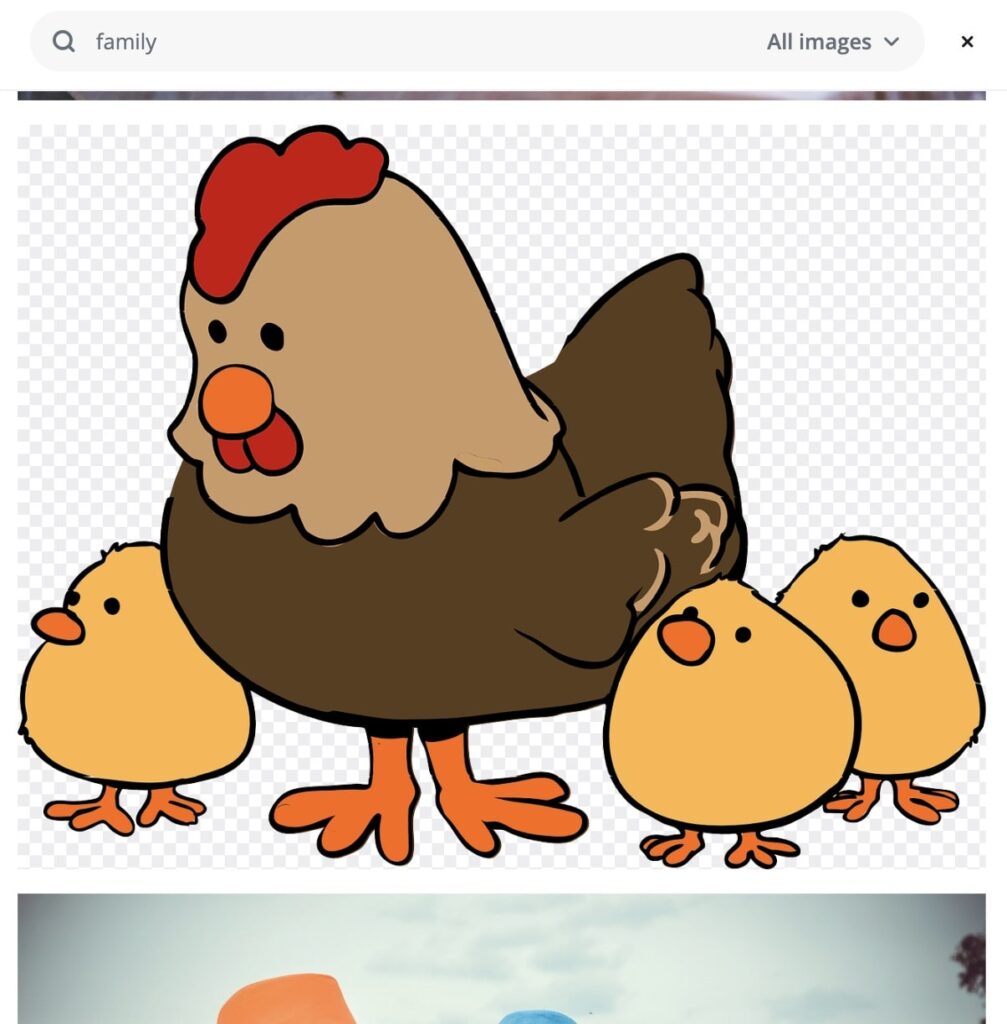
The actual photos you’ll see are solid, but they scream “stock photography”.
Thankfully, the ads are limited to a clearly labelled row of four images at the top and then nothing for a long, long time… but if the results aren’t that great, this doesn’t matter that much.
Pixabay is gets a 5/10.
Search for stock photography on PixabayUnsplash
Unsplash is our go-to for high-quality images… but Pexels might have dethroned it after this review. 👀
Don’t get me wrong. Unsplash is still great. Brands like LinkedIn and Microsoft post images on their websites, which says a lot. The popularity has a downside – it’s likely that you’ve seen these images on another website already. The popular keywords will bring up some familiar faces of stock photography models.
You’ll sometimes see the corny Scrabble-like pictures of the word “team” when searching for that keyword, but there’s only a couple of those – and not under every keyword.
Unfortunately, premium content is a bit more common. If you’re looking for just free stock photos, the amount of “Unsplash+” labels will be a bit annoying.
The quality is really good, but it’s not significantly better than Pexels anymore. It’s a subjective matter, but Pexels might actually be better for you than Unsplash.
Unsplash gets an 8/10.
Search for stock photography on UnsplashStockSnap
StockSnap is the newest entry among our free image libraries of choice. They won’t nag you with a ton of ads and you might be able to find a hidden gem, but that’s about it.
Their library just isn’t extensive enough. You’ll see a bunch of wooden scrabble letters spelling out your search phrase – or worse, spelling out “wear a mask” when you searched for “work from home”.
“Remote work” will bring up some acceptable photographs, but you’ll also see some remote… roads. The search engine isn’t the most accurate and the results are usually quite monotone. It’s common to see six images in the row showing the same person from different angles.
StockSnap gets a 4/10.
Search for stock photography on StockSnapLooking to level up the assets on your website?
We work with extremely talented video producers, artists and illustrators.
Meet our partnersOriginally published Nov 19, 2018 2:48:07 PM, updated May 8 2024.



Join the conversation
Looking to share your feedback and join in on the conversation?