How internal links affect SEO and conversions
SEO has changed over the years. Keyword-stuffing was replaced by a user-first approach focusing on content quality and page speed. Alternative tags of images now serve their purpose - accessibility, rather than a place to hide keywords. But one thing hasn’t changed, and that’s links. Backlinks are constantly one of the top ranking factors for Google but enshadowed by them is internal linking. And while internal links carry less weight than backlinks, it’s one of the few SEO aspects that you can really control.
Written by Dawid ZimnyWhat are internal links and backlinks
While backlinks are simply other people linking to you from other websites, internal links are the ones in your menu, footer and inside of the content that link between your pages.
Internal links help users (and search engines) discover relevant pages on your website.
How do links affect SEO
Without links, there’s no Internet. They’re at the core of everything you do online and each of them carries different weight.
A backlink from a small personal blog won’t have as much of an impact on your rankings as one from a reputable website visited by hundreds of thousands of visitors.
Seeing that someone linked to your content, Google passes some domain authority of that source to your website. However, it’s not always a positive thing. To combat link spamming and to fight services selling backlinks, domains with a very low authority can hurt your rankings.
Internal linking does the same thing but within your website. Here, the home page carries the most weight. The sites you link to from your home page, whether through navigation or content, will gain the most page authority.
Page authority example
Below you’ll see a template of a sitemap. We’ll use it to describe what page authority could look like on this simple website.
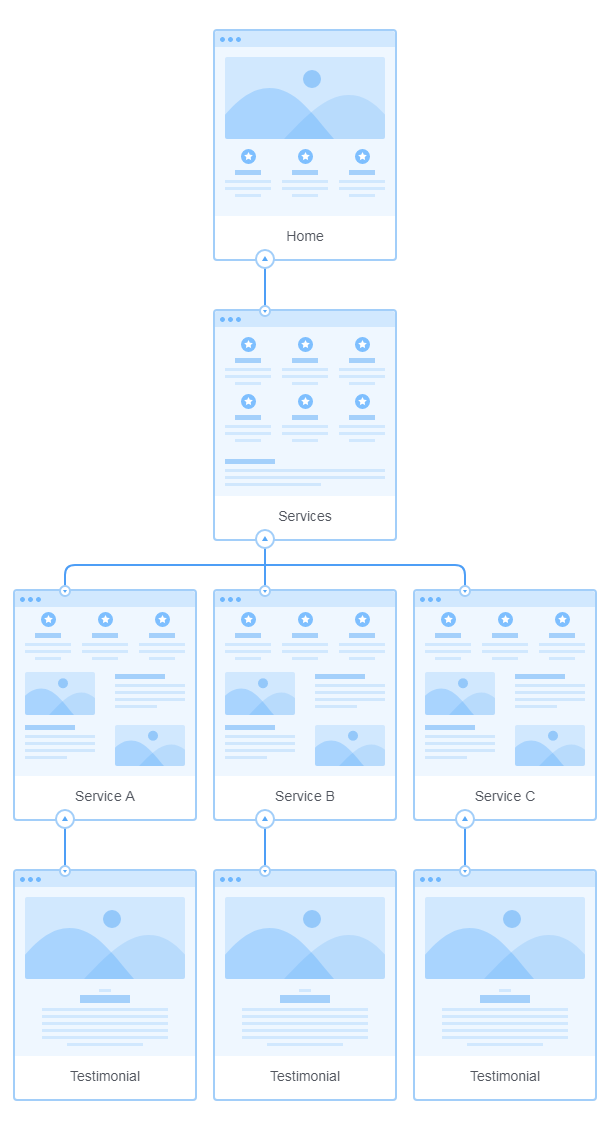
You’ll find out that this page structure makes sense, especially if you’ve guessed that the authority will be the highest at the top and the lowest at the bottom. It could look like this:
- Home – 40 PA
- Services – 39 PA
- Service A, B & C – 37 PA
- Testimonials – 35 PA
Sometimes it would be better to link to services A, B & C from the Home page to further increase their authority. On the other hand, some companies would like to link the Testimonials directly from the Home page, instead of having a simple section with the outtakes. No matter which direction you go, make sure it’s the one your users need the most – but keep in mind that links help people and search engines establish the hierarchy of a website.
Internal linking structure
We’ve covered content links and navigation links briefly, so let’s go back to that for a while. Your navigation bar is an important element of your website, hence you’d assume the links there are just as important.
However, many SEO professionals claim that links within the content are valued higher. There’s no evidence to confirm nor deny that, but it makes a lot of sense. The navigation is crucial for the visitor to find what they’re looking for – the content. If the content they find is relevant and they click on a link within it, that link should carry a lot of weight.
As with everything with SEO, this comes with a ton of variables. The visitor might click the link because they can’t find what they’re looking for (low time per page, high page count during the session). They might click the link and leave. But in general, the links within the body of your content shouldn’t be overlooked.
How many links should you have on a page?
The old rule included in Google Webmaster Guidelines said “less than 100”. With the shift from quantity to quality and the user experience, this rule now doesn’t exist. The answer is: as much as you need to have. If you only include relevant, quality links, it won’t be an issue.
However, keep in mind that having a lot of links might bring diminishing returns. If the visitors never click on a link, it’s not adding any value. On the other hand, it might be “stealing” the traffic from a page with higher conversions. Keep that in mind before you spread the page authority between hundreds of links.
Link to and from your old content
Your older articles can influence your SEO a lot – especially if they were popular when published. This means they have a lot of authority. Linking to them will restore some popularity while linking from them might help you increase the authority of other pages.
Make the anchor text descriptive and natural
If you’re forcing links onto a page, Google will know that and they won’t appreciate it. Don’t create content around your links but rather supplement your content with them. You’re doing it for your visitors, not the Google crawlers.
If several links point to a specific page, refrain from using the same anchor text on them.
It’s more than just SEO
As we’ve already mentioned, modern SEO is about the user experience, not keywords. As such, there are some “side benefits” of a proper internal linking structure.
You’ll want to link to pages with a high conversion rate. That speaks for itself. If you get your visitor interested enough for them to that page, you’ve done a brilliant job. You can do that to create new user journey paths or optimise the existing ones.
Take control of your SEO
Internal linking is one of the few techniques that let you control your SEO. It’s easy and shouldn’t cause any issues for your editors if they follow our guidelines. And it’s not something that you need to constantly improve.
Be mindful of it while writing new content and add the relevant links as you go. Once in a while go through your old content to check if it has unfulfilled linking potential.
Struggling to decide where to look?
You’re probably not measuring your SEO results on a regular basis.
Originally published Oct 11, 2019 11:24:02 AM, updated November 4 2025.

