WordPress Gutenberg – what you need to know
WordPress 5.0 got its name from Johannes Gutenberg, an inventor who started the Printing Revolution. Can the next iteration of WordPress be as revolutionary as its namesake? Here's a rundown of what you can expect when upgrading to Gutenberg. Written by Dawid ZimnyThe new editor, code-named Gutenberg, is front and centre of WordPress. It allows you to create rich post layouts by using moveable blocks. In short, it acts as a kind of drag-and-drop tool.
These blocks can be a lot of things – from headings, through paragraphs, images and custom HTML, all the way to pre-set galleries, buttons and external widgets. The blocks we’ve seen so far are numerous and diverse. On top of that, developers are able to create custom ones and share them with the world. Here’s a quick example of us browsing the available blocks and using one of them.
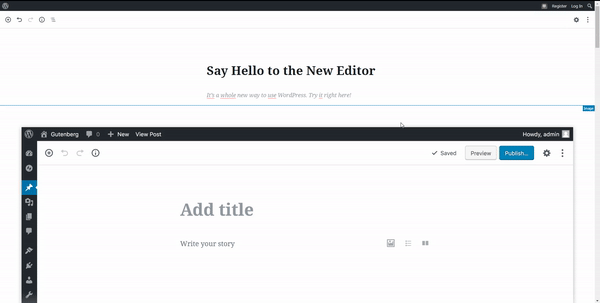
Gutenberg enables users to do more with fewer plugins. In WordPress 5.0, its focus is mainly on being a WYSIWYG (what you see is what you get) editor, but it is set to become much more in the future. Gutenberg will not only let you upload content in a new way – you will also be able to create pages and ultimately, a fully customisable website. All by simply using blocks provided by the new WordPress standard.
Gutenberg vs. page builder plugins
While Gutenberg is set to become a proper page builder in its own right, for the foreseeable future it won’t offer nearly the same functionality. If the project lives up to its expectations, it’s highly unlikely that commercial page builders will survive. But for the time being, major plugins will be compatible with Gutenberg.
It’s hard to imagine that any plugin could compete with an integrated page builder, given Gutenberg becomes a good product at the end of its development. The sole fact that it won’t be an external plugin means that each plugin developer will optimise for Gutenberg. A successful plugin has to work with WordPress. Right now, developers don’t have to optimise their plugins for page builders like Visual Composer or WPBakery.
Our take on WordPress Gutenberg
WordPress is going in a bold direction with Gutenberg, but we find it exciting. While we love plugins and have developed a few ourselves, having powerful features in the base version of WordPress is for the best of the community. It will mean that if you’re using the built-in page builder you’re guaranteed every plugin will work correctly on your site. The same can’t be said about external solutions. On top of that developers will be able to add to the catalogue of blocks to further enhance the Gutenberg experience.
That’s for the future, but what about now? Changing a years-old editor might cause issues for some users that will find it hard to adjust to Gutenberg user interface, but we firmly believe it will be for the better. The interface looks very appealing when it comes to user experience, it’s simple yet powerful. We can’t stress enough how much interactive and engaging features improve UX on the site and these two words are perfect to describe Gutenberg.
Avoid SEO mistakes with our FREE PDF
Sign up for our newsletter and get immediate access to “Outdated SEO Practices Marketers Should Avoid”, which includes a quiz to test your knowledge of SEO basics.
Originally published Nov 15, 2018 9:22:57 AM, updated June 12 2023.

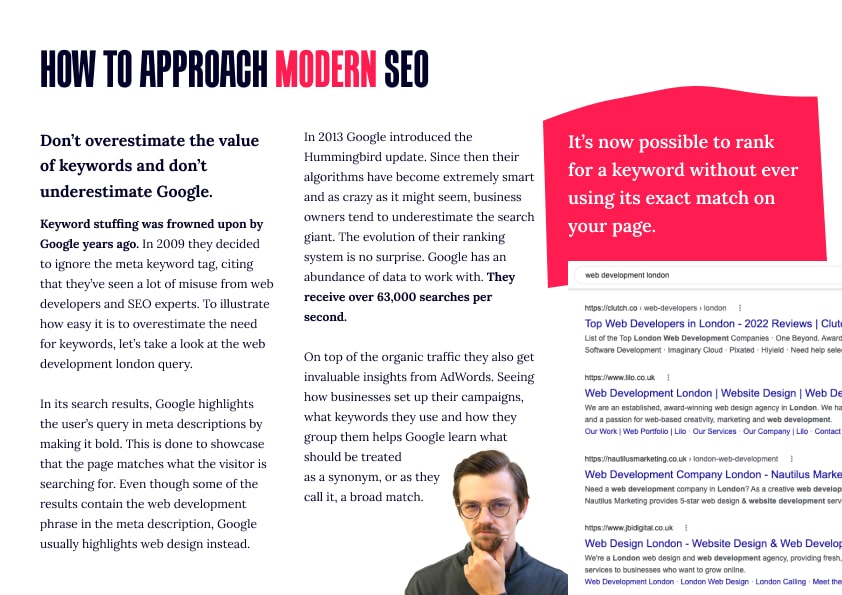
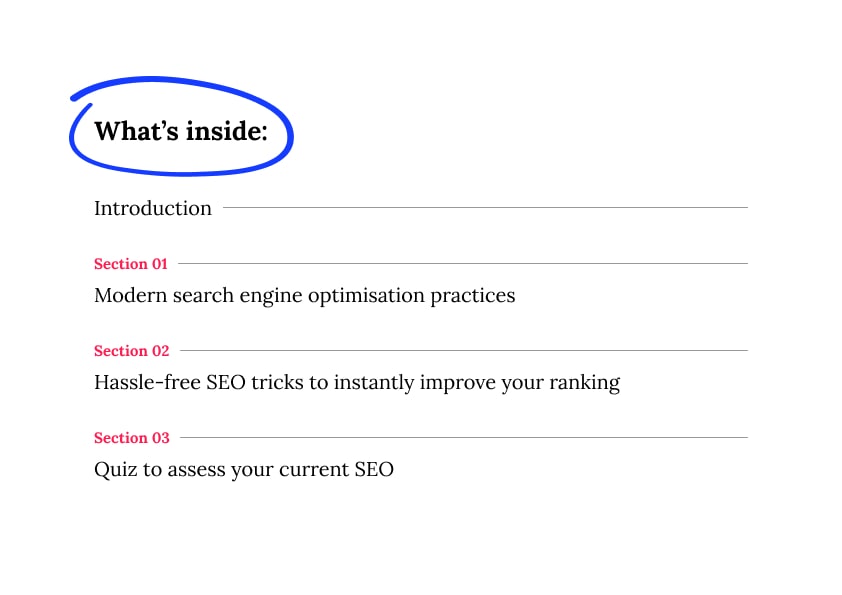



Join the conversation
Looking to share your feedback and join in on the conversation?