Shorten your working week with WordPress automation plugins
There is a number of tasks that could and should be automated on your website. While in real life it often means replacing a human, WordPress automation is all about making certain processes faster and more efficient. Discover which plugins will help you shorten your working week. Written by Dawid ZimnyWhich WordPress tasks can you automate?
It’s important to note right away that not every task on your WordPress site should be automated. There are two reasons for that.
First, there are certain areas like security, or specifically updates that can be automated. However, a WordPress core update or even a simple plugin update can cause issues with your site.
You could automate the task and then still supervise it by verifying the aftermath but we don’t recommend leaving your updates on autopilot and just letting them be.
Another aspect of your site we wouldn’t recommend fully automating is social media posting. Of course, we encourage you to use plugins that help with that, like our own Tweet Wheel, but that is more about scheduling rather than automating.
There are plugins that post your new articles automatically, but the reason we’re against that is simple. These are just automated posts that contain the title and URL.
While it might be enough in some cases, we would recommend crafting engaging social posts yourself and using scheduling tools. After all, these are social media. You should connect with your followers rather than posting automated links.
Second, automation is achieved by various plugins. While the functionality might be appealing, some will simply slow down your website.
That’s why we have hand-picked the areas of a website, together with relevant plugins, which benefit from automation.
WordPress digital marketing automation
Digital marketing is not only a complex process, but it also requires time. A lot of time. And just like with any marketing efforts, return on investment is crucial.
That’s one of the areas of your website where automation shines. You can automate a lot of digital marketing tasks to shorten your workweek and give a significant boost to your ROI.
Lead generation
Contact forms are the foundation of lead generation and digital marketing efforts on your website. We have covered them extensively on our blog in the past so we’ll keep it nice and simple here.
As mentioned in our article about the best WordPress contact form plugins, our choice is Gravity Forms. However, depending on your needs, you can choose any of the three plugins on our list.
These plugins help you collect initial information from your visitors and group it accordingly. Imagine if you had to do all of that over the phone or by email. It would be feasible at first, but once your business starts growing the costs would skyrocket.
Last but not least, our article about lead response time shows just how important it is to get back to your potential customers as soon as possible. Mere minutes can cut your chances of converting a visitor in half, which can be mitigated using automatic responses.
Better Daily Standups with our FREE PDF
Do your daily “status report” meetings suck? We’ve all been there. So here’s our gift to you – immediate access to a PDF that will improve them.
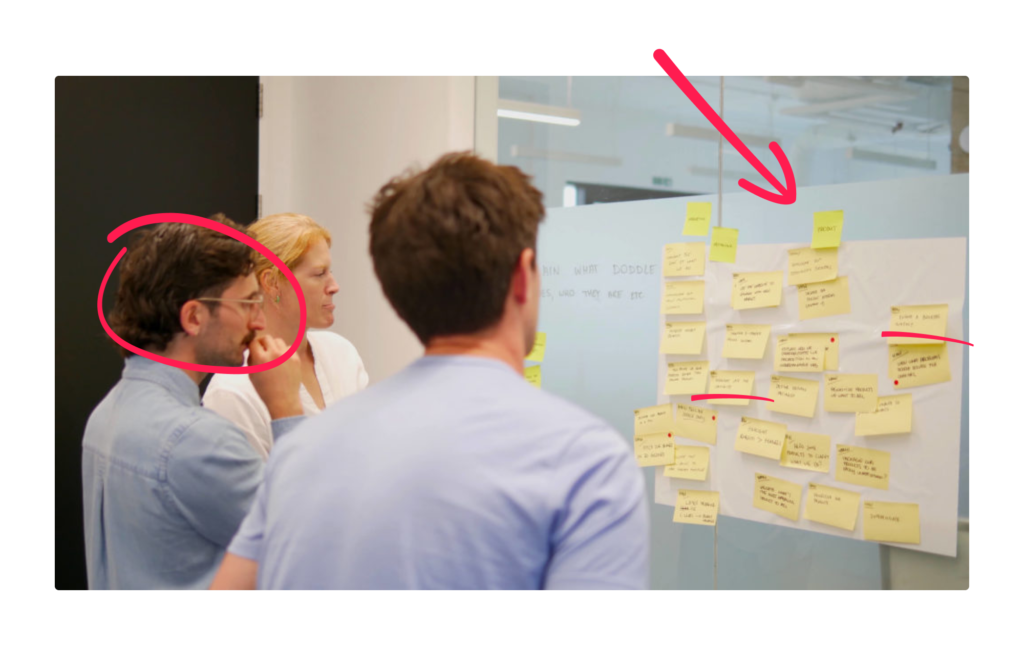
E-commerce

WooCommerce is the best and most popular e-commerce plugin for WordPress. There is a ton of extensions with specific features but they’re quite pricey.
AutomateWoo offers a number of integrations and automation features that work with MailChimp, wishlist services, SMS messaging and more.
The plugin allows you to easily create and track the performance of workflows. You can create follow up emails for purchases, notify them about abandoned carts and generate personalised coupons.
AutomateWoo integrates with WooCommerce Subscription and can notify your customers when their card is expiring to avoid failed payments.
Other tasks you can automate with WordPress plugins
Email marketing
Mentioning MailChimp above wasn’t coincidental. It’s our plugin of choice for newsletters. MailChimp itself provides a way to set up various automated campaigns, such as a first purchase automation sequence.
You can follow their guide to set it up. However, pairing MailChimp with AutomateWoo allows you to track the performance of your campaign in a single dashboard, together with all the other features of AutomateWoo.
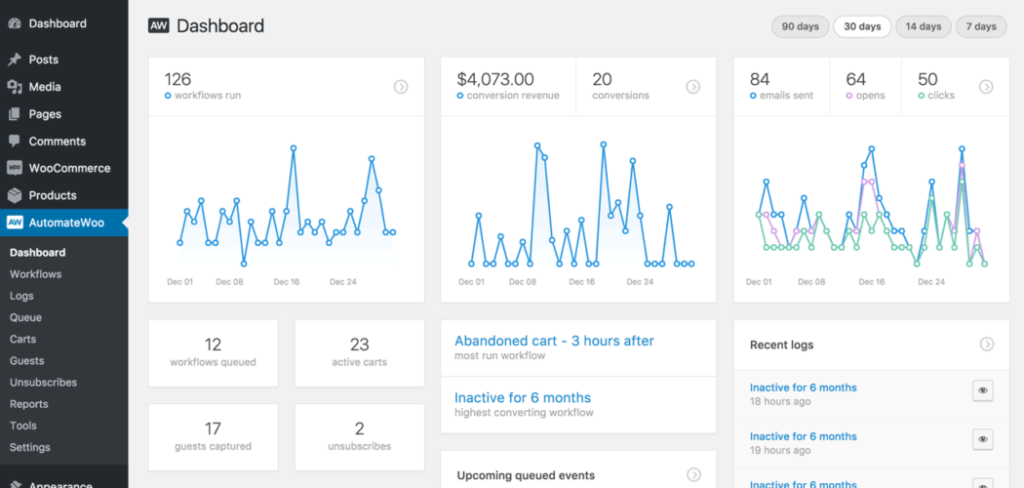
Moreover, if we go back to contact forms for a while, Gravity Forms has a MailChimp addon that allows you to further automate the lead generation process by adding visitors to your mailing lists.
Comment moderation
Nobody likes spam. But because of how popular WordPress is, sites using the CMS are often targeted by spammers. To combat that, Automattic has developed Akismet.
Their plugin is a must-have if your comments are enabled. They average about 7.5 million spam comments per hour and the effectiveness is outstanding.
Image compression automation
In our article with tips to improve your mobile page speed, we have mentioned a plugin that automates image compression.
Smush can optimise up to 50 images at once, offers compression, resizing, slow image detection and a lazy loader. The last feature enables you to only load the images that are currently displayed to the user.
The freemium plugin offers unlimited compression for images up to 1MB in size. You can try the Pro version for free for 30 days.
Conclusion
How long do you think it would take you to manually:
- delete 50 spam comments
- optimise 10 images
- send 100 follow up emails?
This could be a reasonable weekly workload for a small e-commerce site. Obviously, everyone wants their business to grow so now scale these numbers accordingly.
Then think of the additional tasks, such as emailing clients that haven’t purchased from your store for a while, adding dozens of leads to your mailing lists, and so on.
WordPress automation can make an entire week’s workload of one person disappear. You’ll only have to set it up and perform regular check-ups, meaning your working week for these tasks will shorten to maybe an hour.
If you’re not automating any of these tasks yet, what are you waiting for?
Free Webinar
How Long Does It Take To Build The Website?
Are you stuck on a website project that never ends?
Learn why the typical approach to building a website takes so long, and why it has a negative effect on the outcomes.
Discover the alternative way of building a website in our free webinar.
Originally published May 02, 2019 10:23:40 AM, updated June 1 2023.



Join the conversation
Looking to share your feedback and join in on the conversation?